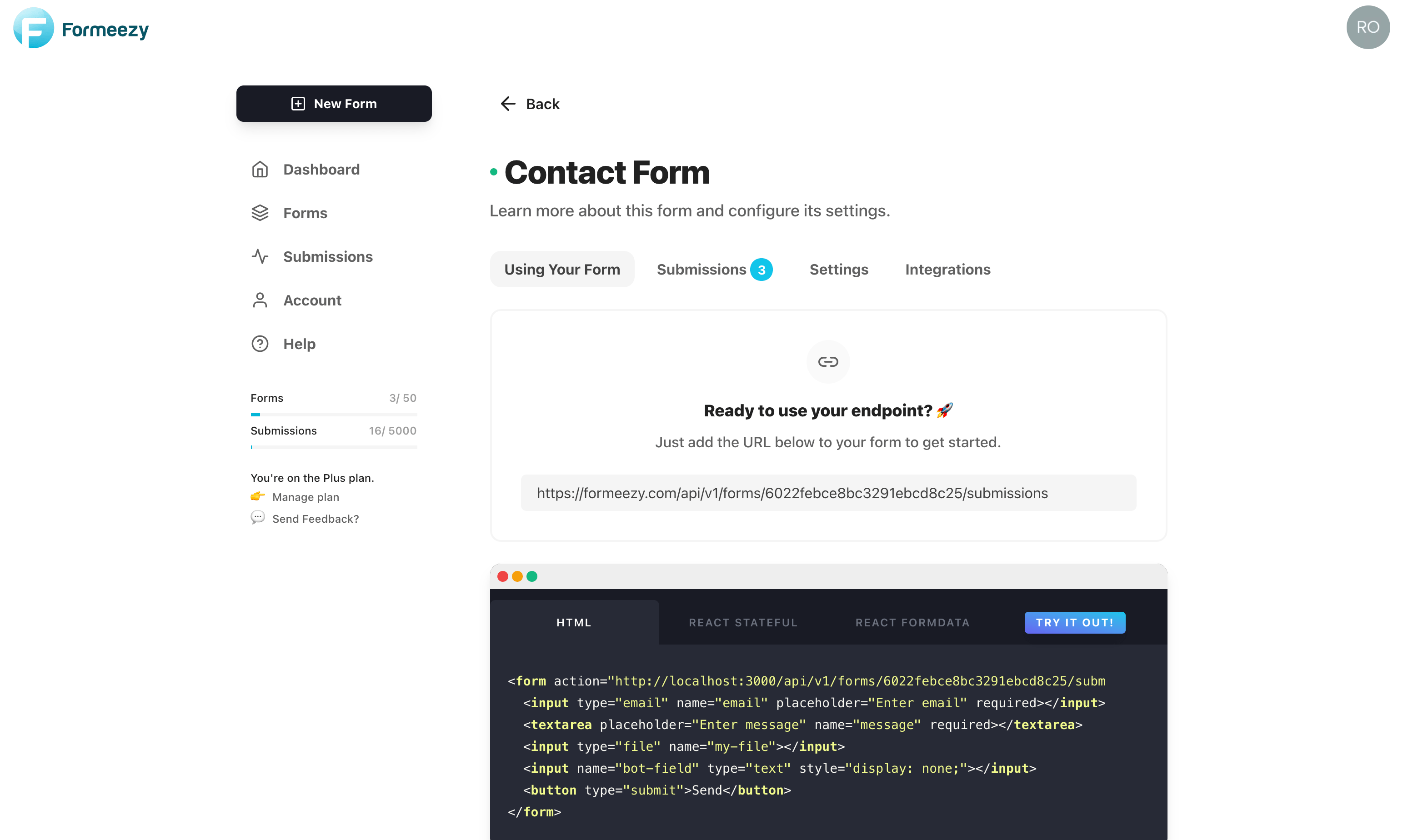How to create a Sales Demo Form
Easily one of the most popular pages on any successful business' website is the demo registration page. Usually, this will be a landing page that doesn't include traditional site navigation to increase conversion and allow the visitor to focus on deciding whether or not an offer for an in-person demo makes sense for them.
The major goals of a demo registration page include:
- Capturing contact information
- Learning more about the visitor's role as a decisions maker
- Learning more about the visitor's company
All of these factors allow a salesperson (or you) to be better informed before hopping on a call, webinar, or in-person demo. Use the form below to instantly start collecting new qualified leads on your landing page or website. We include example fields to help make prospecting your leads more effective.
Increasing Conversion
You may be asking yourself: "Do I really need all these fields?"
Our advice? Don't be afraid to add or remove fields as necessary to accomplish your business objectives. Sometimes you may not need to collect a phone number, or detailed information about company size.
Use only the fields that make sense for your business use-case. Making a lead capture form as short as possible has been shown to positively increase conversion and revenue.
Sale Demo Registration Example
HTML Code For A Sales Registration Form
<form action="https://formeezy.com/api/v1/forms/YOUR_FORM_ID/submissions" method="POST" class="w-full space-y-6">
<fieldset>
<label for="name" class="font-semibold pb-2 block">Full Name</label>
<input type="text" id="name" name="name" placeholder="Enter name" required="" class="bg-gray-100 w-full rounded border px-3 py-1" />
</fieldset>
<fieldset>
<label for="email" class="font-semibold pb-2 block">Business Email Address</label>
<input type="email" id="email" name="email" placeholder="myemail@mydomain.com" required="" class="bg-gray-100 w-full rounded border px-3 py-1" />
</fieldset>
<fieldset>
<label for="phone" class="font-semibold pb-2 block">Phone Number</label>
<input type="tel" id="phone" name="phone" placeholder="555-555-5555" required="" class="bg-gray-100 w-full rounded border px-3 py-1" pattern="[0-9]{3}-[0-9]{3}-[0-9]{4}" />
</fieldset>
<fieldset>
<label for="company" class="font-semibold pb-2 block">Company</label>
<input type="text" id="company" name="company" placeholder="Enter company name" required="" class="bg-gray-100 w-full rounded border px-3 py-1" />
</fieldset>
<fieldset>
<label for="company_size" class="font-semibold pb-2 block">Company Size (number of employees)</label>
<select id="company_size" name="company_size" required="" class="bg-gray-100 w-full rounded border px-3 py-2">
<option selected="" disabled="">Select an option</option>
<option value="small_company">1-5 employees</option>
<option value="medium_company">6-14 employees</option>
<option value="large_company">15+ employees</option>
</select>
</fieldset>
<fieldset>
<label for="company_role" class="font-semibold pb-2 block">Which best describes your role?</label>
<select id="company_role" name="company_role" required="" class="bg-gray-100 w-full rounded border px-3 py-2">
<option selected="" disabled="">Select an option</option>
<option value="owner_ceo">Owner/CEO</option>
<option value="sales_manager">Sales Manager</option>
<option value="marketing_manager">Marketing Manager</option>
<option value="sales_rep">Sales Representative</option>
<option value="support_rep">Support Representative</option>
<option value="marketing_rep">Marketing Representative</option>
<option value="other">Other</option>
</select>
</fieldset>
<button class="bg-cyan-500 rounded-lg text-white px-3 py-2 font-semibold w-full" type="submit">Request A Demo</button>
<a target="_blank" rel="noopener noreferrer" style="color:rgba(156, 163, 175)" href="https://tailwindcss.com/" class="block w-full pt-2 text-sm text-center">This example uses Tailwind CSS</a>
</form>