Integrations are useful for applying logic to your form submissions after you receive them. We make it easy for you to trigger actions, as well as share data with the tools you're already using.
Follow the short guide below to power up your forms with Formeezy integrations.
Add an Integration to a Form
- Visit your Forms Dashboard
- Click on your Form
- Click Integrations
- Apply as needed
Current Integrations

Zapier
- Send your submission data to over 200+ apps immediately following a successful submission.
- Authentication: Username / Password in Zapier
- Useful for: Forwarding your submission data to the apps you already use. Perfect for CRM integrations, emails newsletters, and more.

Webhooks
- Receive a simple or secure webhook to an endpoint of your choosing immediately following a submission.
- Authentication: Generated secret or none (optional)
- Useful for: Storing data in your services, triggering custom actions, adding additional form logic.
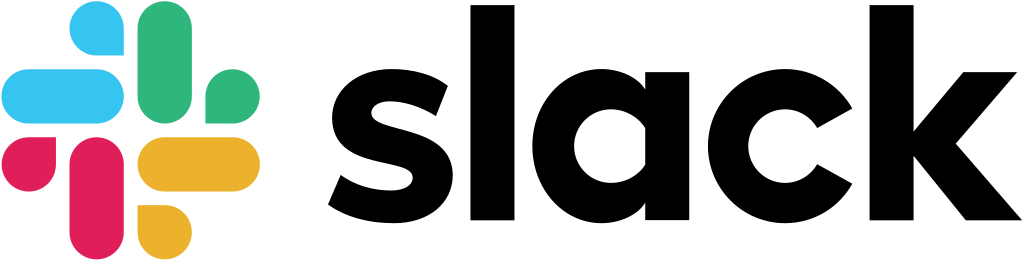
Slack
- Receive a Slack notification in a channel of your choosing immediately following a submission.
- Authentication: One-click authentication
- Useful for: Create custom Slack channels for each of your forms ie. Contact-Us, Demo-Page, etc to keep you and your team in the loop for new submissions.

Airtable
- Store submissions data in an Airtable base and table of your choosing immediately following a submission.
- Authentication: API key
- Useful for: Storing your submission data in a table that can be sorted and managed through Airtable.
Keys and Secrets
Some integrations may require an API key or authentication secret to function properly. You can manage all authenticated apps from your account page. The authentication method of each integration is listed above.