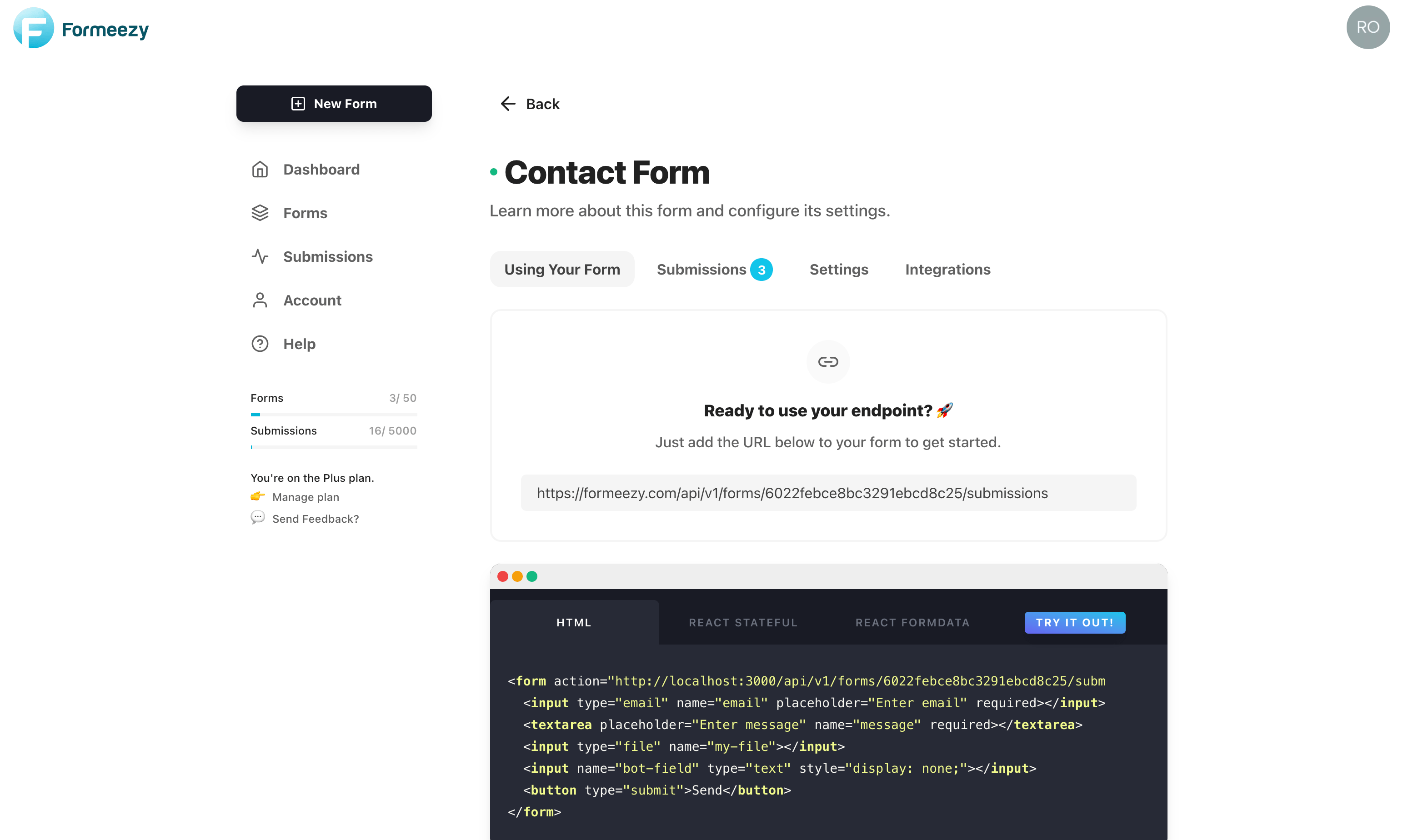How to update an Airtable table every time you receive a new form submission?
Airtable is the ultimate tool for personal and business users who like working with spreadsheets, but wish they had a little more power. With Airtable you can think of each of your spreadsheets as being an API connected database that you can read from and write to. Easily create a customizable database in seconds that you can use to store form submissions, files, and more with customizable searching and custom views.
Formeezy is a no-code backend for your forms that allows you configure easy-to-use form endpoints so you can create and deploy new forms without ever writing a line of backend server code. Once you receive a new submission, customize where your data goes next with our native integrations, including Airtable.
Formeezy makes it as easy as possible to update an Airtable Base and Table whenever you get a new submission with our native integration. Store your form values long-term, create custom reports, share data views with members of your team all in just a few clicks.
Airtable Integration Overview
- Send submissions to a customizable Base and Table
- Refresh your connection anytime you add new fields to your table
- Simple to connect with your Airtable API Key