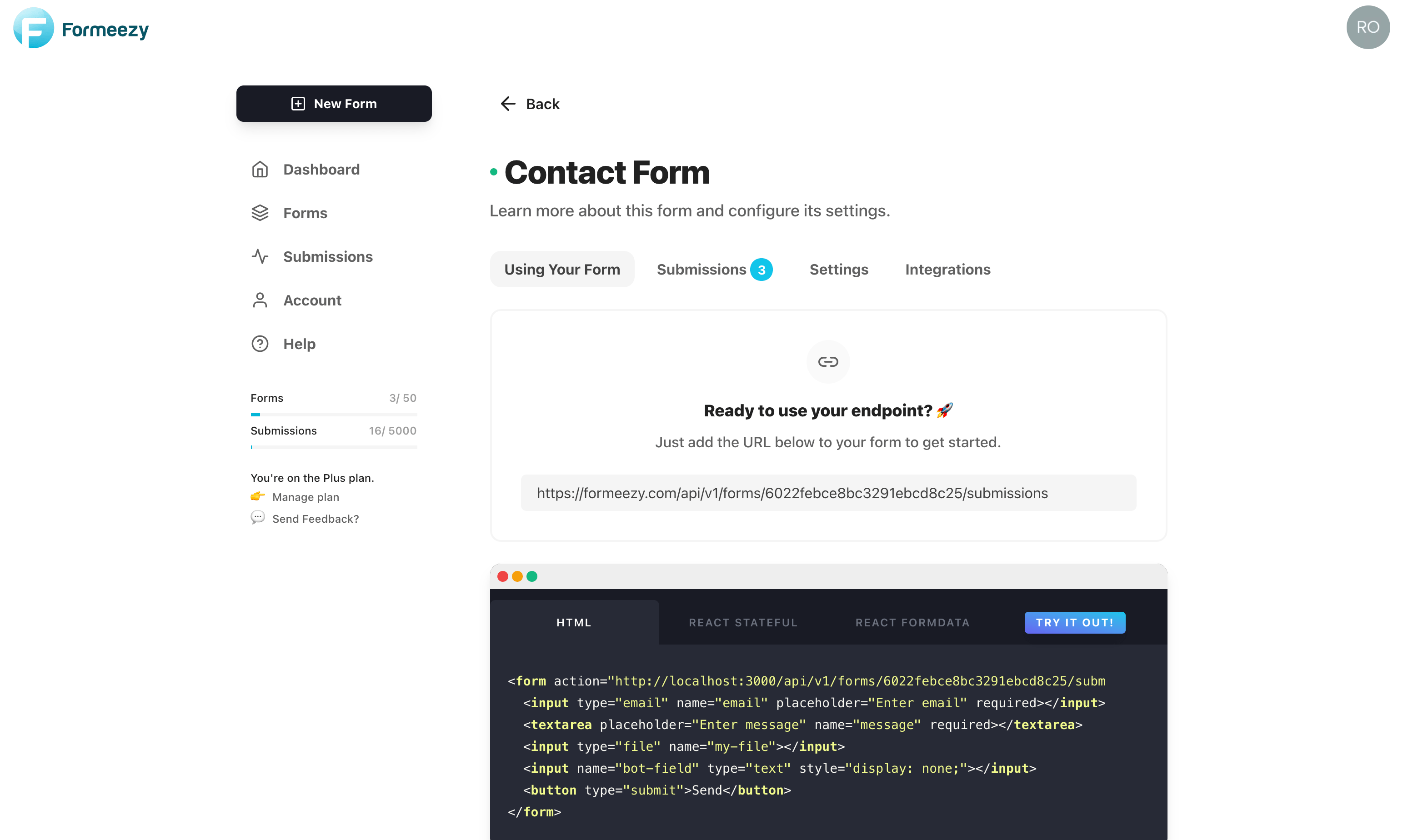How To Generate Your Account API key
Getting started with the Formeezy API is easy as possible, but in order to authenticate requests you'll need to first generate an API key to be used in your authorization headers. This key is private and should not be shared lightly. We recommend exclusively making calls from your backend server as using API keys on the client can result in exposing your key to the outside world.
Generating Your key
To generate your key, head over to your account settings page and navigate to the "Integration Settings" section. This is where you'll be able to manage all keys that you've added to your account. We make it easy to generate, refresh or delete any keys currently tied to your account.
Next, you'll click "Generate Key" to automatically create your API key.
Note: Be sure you store this key somewhere safe, this is the only time you'll have access to this key. In the future should you forget or need to refresh it, you'll need to generate another key and make any changes to your backend as necessary.
- Visit your Account page
- Navigate to Integration Settings
- Find "API: Generate a secret key"
- Click "Generate Key"
Refreshing and Deleting your Key
You can add, remove, or refresh your key at anytime by following the instructions above. You'll need to make sure you update and current integrations depending on this key as your old key will be invalid.
Included Plans
Note: API access is limited based on your plan, click here to learn more about our plans and pricing.
- FREE: Not included - Manage your plan
- PLUS: Included
- PRO: Included
Next Steps
Now that you have your key in hand, stored somewhere safe. You're ready to start making requests to the API.
Click here to learn how to use your API to make authorized requests.